Comments/Ratings for a Single Item
I follow exactly the same path when I create 3D pieces or, even, when I write. I do, change, re-do, re-change, re-write, re-draw until I get satisfied. And we are probably tens of people here doing that in our hobbies, painting, sculpting, composing music, etc. Call it creation, call it art, what matters is the result. Appreciating the result is certainly personal also. Here we are talking about the representation of chess variant pieces, not about getting a nice-looking images. My opinion is that you got very nice results in some cases:
Thanks, I appreciate that you understand that.
The Dragon on the Dark Welcome Page is very sophisticated, but it does look as a very nice chess piece.
It's a Dragon Horse, not simply a Dragon, and it is probably based on a Japanese work of art representing one. I have seen a similar, though simpler, version of this image used in an iconographic Shogi set.
Now, I don't like at all the Princess on the Dark Page. First not sure that a Princess is a good target, a name that we rarely use nowadays for CV
Does fairy chess ring any bells? As I've mentioned on this page and in an earlier comment to you, this piece represents fairy chess. That's why it's a fairy. It could have been an empress as easily as a princess, as each is a fairy chess piece that could be made to resemble a queen. In fact, I have an earlier comment that shows one possible logo with an empress instead of a princess. These two fairy pieces were my main choices, as fairies are usually represented as girls or women with butterfly wings.
it won't stand on a board
I think you're imagining that the piece is uniformly made of a single material like a 3D printed piece might be. With a heavy base and light wings, there is no reason it shouldn't stand on a board.
Princess with wings, this is a Disney cartoon cliché.
Can you name a single Disney princess with wings? Tinkerbell and the Blue Fairy may have wings, but they are not princesses. Snow White, Cinderella, Sleeping Beauty, Jasmine, Rapunzel, the one from The Princess and the Frog, and the two from Frozen are all humans without wings.
The Centaur just looks as a female centaur on a base.
The Centaur is male. I think you're making the same mistake you made before of confusing the source image with the final result. I explicitly explained that the female image I posted in a comment was a source image I used to begin a series of generations that resulted in the male centaur used on the page.
A nice female centaur maybe but this is not a chess piece. Similar critic for some other pieces.
There are figurine Chess pieces, and it is hard to represent a centaur with a piece that does not show its lower body, as a centaur's distinguishing feature is the difference between its upper and lower body.
@Fergus: your answer is so personal, I have no doubt that you find a great satisfaction in making those images. The "approach of creation" you describe is very natural in fact. I'm surprised by your self-estimate.
I follow exactly the same path when I create 3D pieces or, even, when I write. I do, change, re-do, re-change, re-write, re-draw until I get satisfied. And we are probably tens of people here doing that in our hobbies, painting, sculpting, composing music, etc. Call it creation, call it art, what matters is the result. Appreciating the result is certainly personal also. Here we are talking about the representation of chess variant pieces, not about getting a nice-looking images. My opinion is that you got very nice results in some cases:
The Dragon on the Dark Welcome Page is very sophisticated, but it does look as a very nice chess piece. The Advancer in the Piececlopedia is excellent. As well as the Antelope. The Camel, the Wildebeest are OK.
Now, I don't like at all the Princess on the Dark Page. First not sure that a Princess is a good target, a name that we rarely use nowadays for CV, second the shape, it won't stand on a board, and last not least, why representing a princess with wings? Princess with wings, this is a Disney cartoon cliché.
The Centaur just looks as a female centaur on a base. A nice female centaur maybe but this is not a chess piece. Similar critic for some other pieces.
Well, I completely disagree with you Fergus. AI art is not art at all.
To an extent it is not, sort of like evolution by natural selection is not design, yet both get results. I approach the creation of AI art like evolution. I have an idea of what I want, and I use AI art as a tool to produce the kind of image I want to create. If it doesn't give me what I want right away, then I try again, sometimes changing the text prompt, or the model, or the source image I give it to tell it what to draw, or other parameters. Evolution by natural selection gets results, because despite the randomness of mutation, it applies a strict selection process to the mutations that get passed on and those that don't. Like mutation, the results of AI art are not entirely in my control. But like natural selection, I apply a strict selection process to what I get. And unlike natural selection, I actually have creative visions behind what I'm doing. So, while it is not the traditional creative process of an artist exercising total control, it is a creative process in which I do exercise control. Besides making images of Chess variant pieces, I have used AI art to produce album covers for playlists I have made featuring covers of tracks from particular albums. On my Pinterest board for My Spotify Playlists, I made every cover except the two collage covers with AI art.
Well, I completely disagree with you Fergus. AI art is not art at all.
I don't think it is a good idea (to put it mildly) to have computer-generated images of pieces in the piececlopedia. Photographs of actual 3d-printed designs might be another thing; if we would also publish a link to a file people could use to 3d-print those themselves these would serve a purpose.
I am happy to include 3D printable pieces. However, I am not going to dismiss AI art because it can't be fed into a 3D printer to produce physical pieces. Production is not the only purpose of art. It also serves the purpose of stirring the imagination and helping people think about what is possible.
Many of the virtual pieces I have seen here are unacceptably ugly, fragile, or unsuitable.
You're welcome to criticize individual images, but I will not consider a broad, subjective opinion like this as a reason to give up on a new artistic tool. It's not as if I just give it a prompt and upload whatever it draws. I carefully select the best images I get from AI, and of late I have been fine-tuning images by using altered images to give it a better idea of what I want.
I do think that would be a good idea. If I can get my 3D printer working again, I may do the same.
I think it'd be done as an "other" kind of page -- create it like a game page, with a note to the Editors.
Aside for the Editors: I think it might be helpful to have a form specifically designed for these more "generic" pages.
I am on the same line than HG. I was thinking of creating a page for a "catalog" of the pieces I have designed for 3D-printing. I have printed all of them, some several times in order to be fully satisfied.
Would that be useful?
If yes, I imagine I have to follow the same process than when creating a page for a new variant?
 H. G. Muller wrote on Mon, Mar 25 07:46 AM UTC in reply to Bob Greenwade from Sun Mar 24 10:45 PM:
H. G. Muller wrote on Mon, Mar 25 07:46 AM UTC in reply to Bob Greenwade from Sun Mar 24 10:45 PM:I don't think it is a good idea (to put it mildly) to have computer-generated images of pieces in the piececlopedia. Photographs of actual 3d-printed designs might be another thing; if we would also publish a link to a file people could use to 3d-print those themselves these would serve a purpose. Many of the virtual pieces I have seen here are unacceptably ugly, fragile, or unsuitable.
I don't think he is interested. Would you be interested in doing that? As the person who has made the most pieces for 3D printing, you would be more qualified than the rest of us to handle this. If you're familiar enough with HTML, I could set you up as an editor and give you the ability to update pages.
I mostly was kidding re: Jean-Louis.
As for me doing it, I might be willing, but I'll need to look into what I can find in the way of zero-cost tools. (Now pardon me while I run off to search.)
Or we are several people designing Staunton-like 3D pieces for printing. Importing a .stl into Meshmixer we could make very nice 2D images.
Those are suitable for going on individual Piececlopedia pages if someone would like to take charge of that. I'm not the one to do that, since I don't have a 3D printer or know anything about the image formats.
I nominate Jean-Louis. ;)
I don't think he is interested. Would you be interested in doing that? As the person who has made the most pieces for 3D printing, you would be more qualified than the rest of us to handle this. If you're familiar enough with HTML, I could set you up as an editor and give you the ability to update pages.
I made a couple changes to the dark theme logo.
- I replaced the Knight/Camel piece, which had represented the Pushmi-Pullyu, with the new Ram/Ox image for that piece.
- I removed the stuff hanging around the waist of the fairy princess. In an earlier version of the image, this had been long hair. Thanks to some changes I made to a source image I used to produce new images, she became short-haired. The stuff around her waist could be interpreted as cloth hanging from her sleeves, but it seemed a bit weird and out-of-place.
Hi Fergus
Those links both worked. Even better, at this time tonight I can get to the CVP homepage now. I shall try to explain what I think might have caused the whole problem with my iphone, regarding CVP site at least:
Earlier tonight I went to my usual local bar. A friend with an Android phone was there and he got to the CVP homepage no problem, When my iphone still failed to get there without a crash, he suggested I check my phone for updates. He then started one that was waiting on my iphone for me, just by getting me to agree to the update terms (hopefully it's completely free of any new $ charges to me).
That apparently started to make my iphone into a version 17.something (cannot recall exact decimal number of version), finishing up by soon after I got home, when I took my phone out of my pocket. Then, unlike a previous time I had a similar update done to my phone's version, my phone asked me for my house's Wifi's password (don't know if that's unusual or just new with this iphone update version - hopefully I won't need to bother to re-enter Wifi passwords, for use in the two bars I go out to). After that I soon had my iphone seeming to look about the same as before on its screen - except now I seem to be able to get anything on CVP site, so far, no problem, at least with Safari or Google search.
I found another point where I could divide global.css into two files. So now "Point Count Chess" has front4.css, and "Quantum of Advantage" has tail4.css.
The link chessvariants dot com again resulted in a crash (I did it on Brave as well as Safari on my iphone, in case I didn't refresh my cache properly on Safari).
The 'Personal Variations' link (from Betza article) caused a white page plus crash, when I clicked on it while using Safari.
Okay, I removed the only other CSS that could be causing the problem from global.css and globalindex.css, and I created a new copy of global.css called globaltest2.css, which I linked to in "Personal Variations". Try the homepage again, refreshing the cache if you need to, and this page.
The link 'References' caused a white page and crash on my iphone. However, the 'Thought Experiment' link worked for me.
Okay, "References" uses front3.css, and "Thought Experiment" uses tail3.css.
For these, I just slightly adjusted what was in front2.css and tail2.css.
Using Safari's address bar on my iphone,
chessvariants dot com resulted in a white page plus crash.
When I tried the link 'Summary of Part 1' (in Betza article), again a white page plus crash happened.
I removed what I think is the offending code from global.css and globalindex.css, and I purged these from the cache. So try the homepage again, and bear in mind that you may have to refresh your browser cache. Also, I have used globaltest.css on "Summary of Part 1". This is a copy of the updated global.css under a different filename to guarantee it is not using the old version.
@ Fergus
'Getting More Data' link causes a white page plus crash, on my iphone (you didn't mention it, but I also checked 'Mobility...' link before that link, and that link worked okay for me).
'Impossible by Definition' link worked okay for me, on the other hand.
I have now placed new CSS files in the next two.
"Getting More Data" uses front2.css, which has the code from front.css with some from tail.css.
"Impossible by Definition" uses tail2.css, which has the rest of tail.css.
That's curious, as the new css is mostly in the first one. I'll try to narrow it down further tomorrow.
Hi Fergus.
I had no problem with the first of the next 2 links you asked me to try. However, the 2nd such link caused a crash.
Okay, check the next two links on that page. For these, I have split global.css into two parts. One uses front.css, and the other uses tail.css.
Hi Fergus
The About the Author and Introduction links gave me no problem. However, the Early Attempts at Deriving These Values link caused a White page, i.e. crash.
Hi H.G.
When I type that address into address bar on Safari, I get a White screen, except in the upper left there is 'Hello World!' with some small writing under it. Hope that helps.
I originally got an iphone 11 (since has been updated to be 15, I think).
To check whether the version of iOS might be the problem, I charged up my iPad 2, which runs iOS 9.3.5. Since the iPhone 11 starts with iOS 13 and supports up to iOS 17.4, it is well ahead of my old iPad in what it supports. Using the iPad 2, I tested whether I could reach the site with Safari, Chrome, Opera Mini, Dolphin, and Edge. I could reach it with all of them except Dolphin. In case it was something on the page, I also tried the Ralph Betza page, the hi page, my personal website, and my blog. Of these, only the blog worked. I suspect there is an issue with the DNS server it uses to resolve domain names, though I found no way to change it. When I entered the server's IP address into Dolphin, it did go to the Chess Variant Pages homepage. The only issues with the other browsers were that they didn't recognize this site's HTTPS and required me to confirm that I wanted to see the site, and Dark mode didn't work.
Since the Ralph Betza link worked for you, I have modified the first three links on this page to test what might be wrong.
First, go to https://www.chessvariants.com/d.betza/pieceval/index.html
The "About the Author" link has the header.
The "Introduction" link has the footer.
The "Early Attempts at Deriving These Values" link has the CSS file.
Following the link to each of these files may help narrow down where the problem lies.
 H. G. Muller wrote on Mon, Mar 18 04:49 PM UTC in reply to Kevin Pacey from 04:35 PM:
H. G. Muller wrote on Mon, Mar 18 04:49 PM UTC in reply to Kevin Pacey from 04:35 PM:You should not see any search results, because you did not request a search. The confusing thing here is that the address bar is used for two pupropses. If you type a URL there (presumably recognized by containing no spaces, and a number of internal dots) it interprets it as a website address, and goes there. If it doesn't recognize what you type as a URL, it sends it to the website of your defaut search engine (apparently Google), and that will then return search results for your request, which will be displayed with clickable links.
If you get no response, it usually means it cannot even connect to the address that you typed.
The reason I put up that page is that when you also suffer a crash loading that, we can systematically start deleting parts of it until it starts working, and determine that way what the offending part was.
[Edit] I now made a page so simple that it should never cause a problem for any browser, at https://chessvariants.com/hi.html . Check if you can see that.
I edited my previous two posts in this thread, in case anyone missed it.
@ Fergus or H.G.
I entered the address H.G. gave me in the post I'm replying to, on my phone, this time in Safari's address bar on top of my iphone's screen - this time the search lasted too long, so I hit the back arrow to stop it.
Yes, that's what I think I've been doing. At least, Firefox and Brave, when I use their Icons on my phone, only offer one place/slot to type into when 'searching' - though Firefox immediately shows a small Google logo in the slot area when I start to enter some text for in that slot of its. So, not sure if an address bar is provided at all.
Not sure how to not involve a search machine.
Do not use the search bar provided on your home screen. Go directly to a browser, then type an URL in its address bar.
@ Fergus (or H.G.)
One person I talked to today, that has an iphone, I asked to type in chessvariants dot com, and they said their phone told them that the website could not be found. They told me they used Safari. This was at my home with its Wifi also, and the person is usually busy and often away from home (my Russian landlady, in a fair mood this morning anyway).
edit: note that when I use Google from Safari on my phone, when I try that web address, the crash message is now preceeded by a yellow CVP Logo.
@ H.G.
When I use Google (from Safari, presumably), typing that address you suggested gives me at least two search results that are fancy links to the CVP homepage - I chose the first one (the second was highlighted as if I visited it already) and a white screen resulted with the usual message implying that a crash was occurring.
Not sure how to not involve a search machine. Brave is the one browser I have on my phone at the moment that I am not at all sure uses any search engine (unless Brave has its own search engine). Sad to say, I know relatively little about mobile phones or even modern computers, still.
 H. G. Muller wrote on Mon, Mar 18 07:38 AM UTC in reply to Kevin Pacey from 03:53 AM:
H. G. Muller wrote on Mon, Mar 18 07:38 AM UTC in reply to Kevin Pacey from 03:53 AM:Browsers nowadays use their address bar not only for entering web-page addresses, but also for using search terms that should be passed to a search engine. Many years ago you first had to type the address of the search engine's website (like www.google.com) into the address bar, to get to a page where you could then type your search terms on that page. Such pages still exist, but seem to automatically transfer anything you type on them to the browser's address bar, like you were typing there.
Anyway, which search engine would be used to find things you type in the address bar that are not web addresses is usually a browser setting. On FireFox you can specify what your default search engine is. The default setting for this is google.com, which is probably why it displays the Google icon next to the address bar. But you can alter that in the FireFox settings menu.
I hit the back arrow and brave said it had a '500 Internal Error', whatever that means.
The message probably was '500 Internal Server Error'. When you get such an error it is not your browser's fault; the website you were viewing did produce the page with this error message (which your browser then correctly displays) because something went wrong on that server. In this case that doesn't tell us very much, because we cannot be sure which website we were accessing after using the back button. It could have been the website of the search machine.
Since the errors already occur when you directly type chessvariant.com addresses in the address bar, it is best not to involve any search machines.
Just out of curiosity:
I made a copy of the page souce of the CVP home page, and put that back on the site as http://chessvariants.com/home.html . Can you access that page with your iPhone?
My Firefox icon on my phone, after I click on it, has a Google icon show up on the navigation bar when I try typing things in.
Brave's navigation bar may be independent from Google. However a couple of those URLs I tried (of the 7) seem to lead to never-ending searching (I hit the back arrow after a long time passed). Takes a while to type in all the characters for those URLs for me at least, so I am giving up at least for tonight. Brave also has it's own Icon on my phone.
Vivaldi, on the other hand, did not get an Icon put on my phone that I'm aware of, so I previously used it through Safari/Google by searching for the browser there, if that's what I was doing(!?).
I can gradually ask more and more people at the 2 bars I go to (one more than the other) if they have an iphone that they could use to test if they get CVP site on okay. Eventually someone probably will say they use an iphone. At the moment I am not going to bars much, at least until early April, as I'm on a very tight budget, and just ordering one drink of something isn't much reward for walking one way for about 15 minutes in either case. I'm not sure if anyone I live with has an iphone, but it's hit or miss if our paths cross on a given day for long, if at all.
Now it's back to LinkedIn site for me tonight.
Those 7 pages' addresses all caused website crashed message when I typed them into Google on my iphone (that is, via Safari I guess) and clicked on the first search result link for each that was offered.
I don't even have a Google search bar on my iPad. I just go directly to a browser, and if I already know the URL, I just enter it into the navigation bar of the browser and go to the webpage directly.
I can try entering them again in different browsers later, if you wish.
Yes, enter the URLs directly into the navigation bar of a browser without using Google as an intermediary.
If it still doesn't work for you, I would recommend asking a friend with an iPhone if he can reach this site with it. As far as I can tell through my own tests, the site is working, and you should be able to reach it.
@ Fergus
Those 7 pages' addresses all caused website crashed message when I typed them into Google on my iphone (that is, via Safari I guess) and clicked on the first search result link for each that was offered. I can try entering them again in different browsers later, if you wish.
Right now I have a lot of people I want to try to contact on LinkedIn for much of the rest of the night, so I'll return to CVP site later on.
I got Brave browser next. Could get NHL Scores. Upon searching for chessvariants dot com the engine acted like it was in an endless loop. I hit the back arrow and brave said it had a '500 Internal Error', whatever that means. When I tried the http address for CVP homepage, the engine eventually stopped searching without giving any result, after not too long.
I installed Brave on my iPad and had no problem reaching the site with it.
Do you know of any other browser(s) that are free on Apple phones at least, Fergus?
Firefox is the browser I do most of my website development on, and it is run by a non-profit organization.
Since you were able to reach the Ralph Betza page with no headers or footers on it, I would recommend trying different pages to see what works. Here's a selection of pages that are different enough from each other that maybe something will work.
- https://www.chessvariants.com/alphabet.html
- https://www.chessvariants.com/index/listcomments.php?order=DESC
- https://www.chessvariants.com/index/tags.php
- https://www.chessvariants.com/who/panther
- https://www.chessvariants.com/rules/sac-chess
- https://www.chessvariants.com/play/pbm/
- https://www.chessvariants.com/play/pbm/play.php
edited my last post in case you missed it, Fergus.
I got Brave browser next. Could get NHL Scores. Upon searching for chessvariants dot com the engine acted like it was in an endless loop. I hit the back arrow and brave said it had a '500 Internal Error', whatever that means. When I tried the http address for CVP homepage, the engine eventually stopped searching without giving any result, after not too long.
Microsoft Edge I dislike enough already, in using as the browser for my laptop (I've never finished completely installing it, as it keeps trying to trick me and many other people into). I went to get it for free use on my phone as a browser, but right from the start it wanted some information, unusually(?), such as my email address. Sorry, but I then balked at getting it. Do you know of any other browser(s) that are free on Apple phones at least, Fergus?
I requested the desktop website for the CVP homepage after the White page appeared (i.e. as a result my Google search with my phone), but the grey screen with reduced white screen on it (plus crash message) appeared.
I then soon got Firefox for my phone (apparently free). I could get a summary of NHL scores when I searched using FIrefox (don't know if it acted as the search engine, too, if that's possible). However, when I searched for chessvariants dot com, after a bit of a wait an entirely black screen appeared, with no sort of error message. The same thing happened when I used the http address for the CVP homepage.
I need to take a break from my hours-long laptop use now, but maybe that helped you somehow, I hope.
perhaps Google is no longer in effect as my browser
Google is not a browser. It is a search engine that is accessible from any browser. The default browser on the iPhone is Safari. Google has its own browser, called Chrome, but you are not using it.
For later, when I reduce the White screen as I described in a previous post, the White screen is reduced to half the size of a new grey screen that it is put onto.
Skip that step and go straight to requesting the desktop website.
Or try some different browsers and see if any of them work. Among popular free browsers, I would recommend trying Firefox, Edge, or Brave. There are various others you could try if these don't work.
Fergus, this post I am replying to is relevant to my next-to-latest post in this thread, as far as describing how I reduce in size the White screen that happens after a crash of a website on Google (on my phone).
I guess when a website is thought to have crashed, and put on a white screen on my phone, perhaps Google is no longer in effect as my browser, somehow. For later, when I reduce the White screen as I described in a previous post, the White screen is reduced to half the size of a new grey screen that it is put onto.
When I delete the reduced White screen, I am taken to a new page where listed are a few frequently visited places I go to on my phone, including Google (a fresh icon with a colorful 'G' is given for it, as well as an icon for Google as last used, apparently, that would restore the White page if I choose to click on that one - which I've done before just to see what would happen). To complete my journey back to the Google homepage, I click on the fresh icon for Google.
 H. G. Muller wrote on Sun, Mar 17 05:02 PM UTC in reply to Fergus Duniho from 04:24 PM:
H. G. Muller wrote on Sun, Mar 17 05:02 PM UTC in reply to Fergus Duniho from 04:24 PM:A browser is a multi-threaded program; If I run FireFox on my PC with many tabs open, I see many firefox.exe processes in the task manager. (This is on Windows 7, I think in later Windows you need the Resource Manager to see that.) It seems that each is dedicated to one tab: if I kill it through the task manager, the page that was shown in the corresponding tab disappears, and is replaced by white page with a message like "Sorry, it seems this page crashed", and a blue button that offers you to reload it. Other tabs are not affected. I suppose the same message would be shown if the process terminated through some internal bug.
Is it crashing the whole browser? I thought the browser would still be there with the website not working.
Yes, I read about AA symbol before I reported to you last night. The problem as I saw it was, if I need to already be on the homepage on my phone to request the desktop version of it, that is currently impossible since I cannot get to that web page before a Crash occurs in making the very attempt to get there.
Requesting the desktop version is something to do inside the browser while already on the web page. For Safari, you can find this option by tapping on AA on the left side of the navigation bar.
 H. G. Muller wrote on Sun, Mar 17 06:51 AM UTC in reply to Kevin Pacey from 02:38 AM:
H. G. Muller wrote on Sun, Mar 17 06:51 AM UTC in reply to Kevin Pacey from 02:38 AM:I would suspect an unsupported or incorrectly implemented html feature in the browser, rather than a javascript error. If I include buggy javascript on a page the page displays as it was loaded (i.e. as you would expect from the Page Source), but the scrpt just stops working (no longer modifying the page) at the point of the bug (or did not do anything at all, if it contained a syntax error), and the page won't react to mouse clicks. In the console (popping up by hitting the F12 key in FireFox, in the console tab) I can then see the error message, and the point in the javascript source code where the error occurred.
The browser message that a page crashed I only saw when I intentionally terminate the corresponding firefox.exe process with the Windows task manager. (Sometimes I have to do that, when pages try to grab more memory than is physically available, and cause my entire PC to practically grind to a halt.)
I have no Apple devices, so I don't know how to do the corresponding things in Apple browsers.
I edited my last post Fergus, possibly with a vital detail.
edit: I later tried typing chessvariants dot com into Google on my phone, then requested the desktop version of that address without yet clicking on it. I then had the same experience as in my previous post when I clicked on that address (that is, many CVP search results showed, etc.).
edit2: later still I got the desktop version (on my phone, starting from Google) of https colon //chessvariants dot com, and had the same sort of experience (that is, many CVP search results showed, etc.).
I don't know what I'm looking for or doing to get a 'desktop version of the homepage'.
I tried first getting a desktop version of Google on my phone, then typed chessvariants dot com. After that I had many search results from CVP site, including a fancy link to the homepage. I clicked on that and a 'Crash' resulted, same sort of message as before. edit: except this time on the way back to the Google homepage, the 'Website Crashed' message beneath the reduced white screen was preceeded by a CVP Yellow Logo
So there may be something in the JavaScript. Try requesting the desktop version of the homepage, as it loads a different JavaScript file for controlling the menu than the mobile version does.
When I type that long address into my phone, I get presented with a search result 'About the Values of Chess Pieces -- Contents' (a CVP Page). I click on that and I am allowed in without any 'Crash', i.e. I see the table of contents organized into Parts.
Progress, I guess.
This is very strange, and I don't know what could be happening. It may be something local to your phone, as your laptop doesn't have this problem, and my desktop and iPad do not have it. Try this page, which does not yet have the header and footer on it:
Fergus, this is the earlier post I am replying to that I mean, which has the one-sentence error message on the white screen.
Well, the one sentence on the white screen message I wrote what that was exactly, in an earlier post. When I swipe the icon that looks like two overlapping blue-margined squares in the lower right of my phone's screen, the all white page (plus one sentence) is reduced to be about half the size of a new grey screen that it is now on.
Underneath that reduced white page are simply the words 'Website Crashed' in boldface. The reduced White screen now also has a small circle with an x that I can click on, to delete the whole reduced white page. Sorry if that doesn't help much.
What is the exact wording of the message you get?
When I try that on my phone and click on that link for CVP, I still get a white page with a one sentence message when I use Google.
I don't know if it's worth mentioning, but when I am partway back to my Google homepage on my iphone, I see at one point there is a claim that (CVP) 'website crashed' - I saw that earlier, when I tried to get into CVP via the .com address.
Can you go to chessvariants.org on your phone?
Yes, my iphone and laptop both use the same Wifi when I am at home.
Is it possible my being in Canada has something to do with the issue?
It's possible that your location is the issue, though I doubt it is as wide-ranging as all of Canada. But you are getting on via your laptop. Is your laptop connecting through the same Wifi as your phone?
I edited my last post, in case you missed it, Fergus.
P.S.: In Canada there is the new Online Harms Law as of late February, which probably amounts to quite undue censorship. Don't know why it currently might affect access to CVP, especially if just on mobile phones only (at least so far, at present).
Yes I'm also having a problem even if I type the CVP address into the navigation bar (at the top of the screen on my iphone), when I use Google anyway (haven't tested that for Vivaldi yet, if you wish me to).
[edit: I get the same error message as for Google on my iphone when I use the navigation bar for trying to get CVP site, while otherwise starting on Vivaldi.]
edit2: I don't know if it makes any difference, but at home Bell provides Wifi at my house - it's probably the same way for my local bar and grill, as their TV at the least is provided by Bell. Is it possible my being in Canada has something to do with the issue? Don't know.
Are you having a problem only with the Google link? Or do you have a problem even if you type chessvariants.com into the navigation bar?
I chose to download Vivaldi on my iphone. After some desperate guesswork, I managed to start browsing. I typed 'NHL scores' and got a summary. However, when I went to the homepage of CVP I was told Vivaldi could not open the page after I clicked on it.
I could go to the LinkedIn site, for example, and click on it (though I would not sign in when asked to after clicking, as I'm not set up for using LinkedIn on my iphone without needing further preparations, I seem to recall).
I especially prefer not to spend any money on such a browser, if that would happen.
It wouldn't. Chrome, Edge, and Vivaldi are all free. Maybe the App Store needs your payment information in case you purchase something from it, but it's not going to charge you for free apps.
I seem to recall that person telling me that the compass meant it was Safari.
That is what the Safari icon looks like.
Hi Fergus
I have none of those browsers, and prefer not to. They all want me to install them on my iphone. Google Chrome, for example, writes about a 'transaction' to be authorized by me by entering my password, after I am put into the Apple App Store. I especially prefer not to spend any money on such a browser, if that would happen. For one thing I am short of funds presently.
As far as the (basic?) version of Google I am using on my iphone, someone helpfully got it off the internet somehow on my iphone, and I have always used it by first swiping on the 'icon'(?) with the compass at the bottom of my iphone's screen - I seem to recall that person telling me that the compass meant it was Safari.
I just installed the DuckDuckGo browser on my iPad, and the link to the website from Google gave me no problem. While on the website, I tested the mobile version of the site, and I found that this browser has the same problem as both Safari and Firefox. So I know it is not a Chromium browser. With that in mind, I would like you to test whether the same thing happens in a Chromium browser, such as Chrome, Edge, or Vivaldi.
So far I've always used Wifi to connect from my iphone. It doesn't make any difference if I use the Wifi at home or (last night) at my local bar and grill - I still get the same white screen and message when clicking on the link to CVP homepage.
I tried Google in Safari, and the link sent me to the website without any problem. This might concern how your phone is connecting to the internet. My iPad connects through Wifi. See if connecting through Wifi gives you the same problem as connecting through your phone's data.
Hi Fergus
I originally got an iphone 11 (since has been updated to be 15, I think). Today when I use Google and click on the CVP homepage link, I still immediately get a white screen on my phone, except for the sentence "A problem repeatedly occurred on "http colon // www dot chessvariants dot com/"".
The same happens when I switch to DuckDuckGo browser, so somehow I doubt it's any particular browser's issue with my phone.
I need to fix the CSS so that the GIF shows up only when the menu is open, as it provides a means of exiting the menu in Safari and Firefox on my iPad, or have it not cover the logo, or give the logo a higher z-index.
I first tried changing the z-index, but since the logo is not positioned, this did not work. As the quickest solution, I positioned the invisible GIF on the right and made sure it didn't cover the logo by setting its width to calc(100vw - 275px). On my iPad, Safari and Firefox do not let me exit the menu by tapping on the screen anywhere except the menu, though tapping on the uncovered part of the logo or the Google search box on the homepage do both exit the menu. With that in mind, I put an invisible GIF to the left of the hamburger menu box. So, if you tap on that in Safari or Firefox on an iOS device when the menu is open, that should close it.
I don't have any trouble getting it on my iPad. The only issue I know of on mobile devices right now is that I have an invisible GIF covering the logo, which makes tapping on it useless. I need to fix the CSS so that the GIF shows up only when the menu is open, as it provides a means of exiting the menu in Safari and Firefox on my iPad, or have it not cover the logo, or give the logo a higher z-index.
Try different browsers to see if your issue persists, and give me a much more detailed report on what is happening
@ Fergus
Have you seen the post I'm replying to?
I still have the same problem getting CVP on my iphone today.
Tonight I can get CVP on my laptop, but when I try to get the homepage for it via Google on my iphone, I am told a problem has occured, as if the website is down. Has anyone else had such a problem of late?
Surprising that you are satisfied. I see many defects on this image. For instance, the rectangle with different color on the left wing. Or the neck on the right. Or the right breast. Or the bottom base.
You're confusing the source image with the final result. The image I posted in my last comment to this page is just the source image. My ability to create AI art is no longer limited to just writing text prompts. I can draw or edit artwork, which I then use as a source image to get the AI to draw something closer to what I want. That is what I did here, and I posted the source image to illustrate this stage in the process. The final result can be seen in the logo, which I'll also post here for the historical record in case I change it:

Surprising that you are satisfied. I see many defects on this image. For instance, the rectangle with different color on the left wing. Or the neck on the right. Or the right breast. Or the bottom base.
Apart from that, seriously, you think this looks like a chess piece?
I made some further modifications to the fairy princess image. I got the wings to look much more like butterfly wings. To do this, I copied some butterfly wings from an image that was otherwise too different from the original. I also edited out the pedestal so that it wouldn't be part of the image. Using this rough patchup job as my source image, I generated some more images and found one I was satisfied with.

I see the logo (with archbishop) closer to the right in your comment only when I switch to the Dark Colour Scheme - unfortunately some other parts of my screen I find (at least initially) unpleasant to look at, on my laptop. The Light and System Colour scheme (if there is a difference) both show the logo on the far left, i.e. with the blue unicorn, again when on my laptop.
That's how it should be. The Princess is the same piece more commonly known as an Archbishop. The System color scheme uses the color scheme set in your browser settings. This is Light for you, and it is Light for those who have never set it, but some people have set it to Dark.
I have an iphone I use occasionally at my local bar and grill for visiting CVP site a bit, but I do not see the full CVP site when viewing CVP on it
To save on bandwidth, mobile pages do not include the comments. But you can read them by clicking on a link.
I see the logo (with archbishop) closer to the right in your comment only when I switch to the Dark Colour Scheme - unfortunately some other parts of my screen I find (at least initially) unpleasant to look at, on my laptop. The Light and System colour schemes (if there is a difference) both show the logo on the far left, i.e. with the blue unicorn, again when on my laptop.
I have an iphone I use occasionally at my local bar and grill for visiting CVP site a bit, but I do not see the full CVP site when viewing CVP on it - I'd have to do some sort of downloading of an app to even hope to start to do so. I also (by choice?) do not have my phone defaulting to a dark background all of the time that I am on the phone anywhere.
Ah. Well, I've been seeing just the one on the far left, which has the Korean Elephant symbol, in red, plus the (old) blue unicorn. I do see both, in just your comment I'm replying to. I've never bothered to switch colour schemes, but I can try that sometime. Right now I've a got a long phone call to make.
It should be visible in the top left corner of each page, and it should look like one of these images:


By header, I mean the header script, which is included on each page. So the code for it is right in the source code for the page, not in some CSS file. As long as you aren't looking at a cached copy of the page, you should see it. And if you're reading this on the comments page, you should see it on that page. Note that which logo you see will depend on your color scheme, and you will have to switch color schemes to see the other one.
I've tried a few such new pages for me, but no difference. Do I need to click on (or mouse over) something? If so, where? Not sure what you mean by the header of a given page.
I have flushed my cache (I think) and I cannot seem to find what you wrote about, in the way of new small logos etc., on any page I've checked so far, Fergus (I'm using my laptop).
The code for it is in the header. So, try going to a new page you haven't been to.
I have flushed my cache (I think) and I cannot seem to find what you wrote about, in the way of new small logos etc., on any page I've checked so far, Fergus (I'm using my laptop).
The new small logos on each page except this one are flanked by small 2D representations of the AI art pieces flanking the corresponding big logo from this page. The Elephant appears as a Korean Elephant, and the Dragon Horse appears as a half-Kanji Shogi piece, each using a single Chinese character that is also used in Chinese Chess. The Unicorn appears as a Unicorn, and the Fairy Princess is represented by the Princess, which is the Knight-Bishop compound.
A modern-day real life kind of dragon:
The Dragon Horse in your last picture is fearsome looking, although somehow it reminded me of a raptor dinosaur (though not saying it's not okay).
I imagine dinosaur bones helped contribute to the belief in dragons. The Dragon Horse differs from the raptor by having dragon wings, having its forelimbs lower down its body, and having a more serpentine appearance.
The Dragon Horse in your last picture is fearsome looking, although somehow it reminded me of a raptor dinosaur (though not saying it's not okay).
There is a large difference between chess sets intended as tools for playing chess games, and sets intended for display by collectors. The latter are actually not chess sets at all; they are works of art inspired by chess.
While I agree that some Chess sets are more suitable for playing the game than others are, this wasn't the pertinent issue. The Chess variant pieces flanking the logo are not Chess pieces, and they will not be used to actually play Chess. Instead, they serve the decorative purpose of conveying the idea of Chess variants, and this purpose has its own criteria.
First, they should bear enough of a resemblance to what people commonly think of when they think of Chess pieces. For this purpose, resembling Staunton pieces works best, though the reason is for the strong association between Staunton pieces and Chess and not for the superiority of Staunton over some other design. Despite being anthropomorphic, the current Fairy Princess bears enough resemblance to the Staunton Queen for someone to spot the similarity. In the same way, the Tenniel illustrations of the Red Queen on the 404 page also resemble a Staunton Queen. Despite being more fully figurine, the Dragon Horse resembles the Staunton Knight enough to look like some kind of Chess variant piece.
Second, they should differ from the Staunton pieces in some significant way. The Dragon Horse has enough dragon features to tell it's not an ordinary horse, and the Fairy Princess has butterfly wings. These features help evoke the idea of being different from the usual Chess pieces we are normally familiar with.
I got a paid subscription to Leonardo.Ai today, and with that, I was able to use the bird-winged fairy princess image I otherwise liked to generate similar images with butterfly wings. Using one of these, I made this logo:

I kind of like the Dragon Horse at the top and the Fairy at the bottom; I wonder how they'd look together.
Like this:
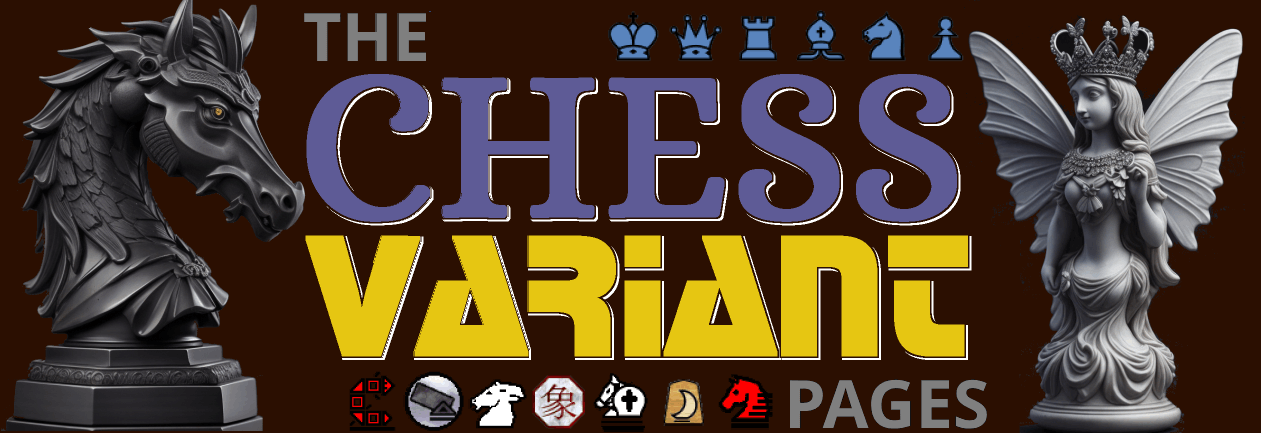
And here is a new one with new images. For this one, the pieces are a fairy empress and a dragon horse.

 H. G. Muller wrote on Sun, Mar 10 04:18 PM UTC in reply to Jean-Louis Cazaux from 04:09 PM:
H. G. Muller wrote on Sun, Mar 10 04:18 PM UTC in reply to Jean-Louis Cazaux from 04:09 PM:I agree completely with Jean-Louis. There is a large difference between chess sets intended as tools for playing chess games, and sets intended for display by collectors. The latter are actually not chess sets at all; they are works of art inspired by chess.


(Images from the Chess-Piece Museum in Rotterdam.)
I recognize that my comment was a bit too straight. When I read what you write, I think that we agree on almost everything. I support your view of which pieces should be shown here, for what they represent.
Where we disagree is on the use of these images made by AI. I know you like them, but I really don't. I see no homogeneity among the different ones you put here and also elsewhere. In my opinion, a good design should have a good balance between abstract and figurative. Staunton designs are excellent in this respect. Although, some sets may have Knight's designs which go too far.
The AI is trying to make a nice design of what you ask, plenty of tiny details. And this is what it goes away from what should be. It is not abstract enough and indeed sometimes they look like toys.
I know some chess sets are very figurative, also like toys, and some collectors like that. But this is not what most chess players want. I have not the pretention to be an artist but I really prefer my Lion, Eagle, Camel, Medusa, Cannon, Giraffe, etc.
That being said, this CVP is your website, to you more than to others given the strong involvement you are putting in, so if you like these images, use them after all.
I kind of like the Dragon Horse at the top and the Fairy at the bottom; I wonder how they'd look together.
The frog and the fairy are cute but there are more figurines that we could find in any Toys'r'us store than bearing a chess character. There are 3D pieces around. Musketeer chess for example. Or we are several people designing Staunton-like 3D pieces for printing. Importing a .stl into Meshmixer we could make very nice 2D images. I could help if needed.
While I do disagree that the source of the images is an important issue, I am beginning to think there was a real issue behind your response. What has come to mind for me is that the frog and this version of the fairy princess are not as clearly recognizable as Chess variant pieces as the main pieces in the logo should be. While I know that the frog has been used as a Chess variant piece, and I have myself used a frog image to represent the Long Leaper in Ultima, the average visitor to this site would not know that and may wonder what a frog has to do with Chess variants. Also, Chess has nothing like the frog in it, and this piece does not resemble any Chess piece apart from having a Chess piece base. Chess does have a queen, but this fairy princess image does not resemble a queen as much as some others I have generated.
To represent the idea of Chess variants to someone who is not familiar with the pieces being used, they should resemble Chess pieces while also differing from them in some ways. It may also be good to have two pieces that represent different branches of the Chess variant family. The Elephant and the Unicorn did this well, as the Elephant is common in historic and regional variants while a Unicorn is used in some modern variants.
What I have in mind is a dragon horse (or possibly dragon king) to represent Asian variants and a fairy princess (or possibly fairy empress) to represent fairy chess and western variants. A figurine dragon horse piece resembles a knight, and a fairy princess (or empress) piece resembles a queen. In the drafts hidden in the details section, the two pieces could be taken for a knight and a queen from fantasy-themed Chess sets.
Dark Logo Drafts



I'm not entirely happy with these drafts. While I think the fairy princess in the first two looks better on its own, the last one feels more balanced with the dragon horse and fairy princess facing each other. The main problem with AI art is that I don't always get exactly what I want. But it still does a much better job than what I could do on my own. So I may generate more images later and see if any of them turn out better.
100 comments displayed
Permalink to the exact comments currently displayed.
Well, I don't learn all past comments by heart, and I confess I often don't understand what you write here or there.
What I know is that Fairy chess is a term that we use in // to chess variant or non orthodox chess, etc. It doesn't mean a chess with fairies. I know plenty chess variants, I know none with fairies.
Fairies or princesses, I'm not going to spend time to discuss Disney movies. Everyone has got what I meant, the rough idea. When my daughter was <8 years she was playing with little fairies or princesses some wings. That is not a symbol I was expecting to see on this site. But you never change your mind, you prefer to argue like a lawyer and I don't have the skills in English to sustain this discussion.
And I know what a centaur is. I have some education. I even took the challenge to represent one in 3D with the bottom of a knight and the top of warrior. My result is not a cute as your figurine but at least it looks like a chess piece in the same manner that a Staunton knight looks as a chess piece and not as a horseman figurine.